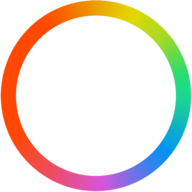最近有很多小伙伴在论坛咨询关于品牌备案2.0的问题,列举了一些案例,在此剖析解答。

由于新版的对图文商标开发,先说说具体的操作步骤:
步骤一:

步骤二:
根据你的商标进行选择,如果是纯文字商标选择character mark,图文商标选择design mark。

步骤三:
1、上传带商标的产品图片,最多可以提交3张;
2、上传带商标的外包装图片,最多可以提交3张;
3、上传LOGO图片;

步骤四:

步骤五:
1:请问您以后是否会授权给其他账号使用这个品牌?
如果是的话,就可以选yes,因为亚马逊会根据你这个记录,审批日后使用你的品牌名称进行备案的账号
2:如果没有要给其他账号使用这个品牌的打算,那幺就选NO,其他人在使用这个品牌或进行备案的时候,亚马逊都会直接拒绝


一:昨天申请了品牌备案,收到了一封信看不懂,求解答。
☟
Thank you for your interest in Amazon Brand Registry. We have provided a verification code for the application to the public contact listed on the website for the agency that registered the trademark for the “”. The information available from the agency follows.
To receive a verification code, contact the Trademark Correspondent.
The verification code will confirm that you are approved to enroll in Amazon Brand Registry. Also provide the following information:
Trademark Correspondent First name: ZBJ NETWORK INC.
Trademark Correspondent Last name: ZBJ NETWORK INC.
Trademark Correspondent Email address: trademark.zbj@gmail.com
Reply to this case in your case log within 30 days with the verification code and case ID for this application. You will then receive an email to confirm your approval for Brand Registry. The case ID for your application is: 4711649
If you did not apply for Amazon Brand Registry, contact us at brand-registry-service@amazon.com immediately.
亚马逊在品牌备案过程中,会发送一个授权码到您注册品牌的邮箱,这个邮箱不是指注册亚马逊的邮箱,而是您在商标局注册商标时留下的联系邮箱,这个邮箱通常是您的商标代理的邮箱,这个授权码需要向商标代理索要。
二:后台已经显示注册品牌了。
这算是备案成功了吧?系统是不是会发GCID编码给我啊?还是需要另外申请呢?
卖家可以通过以下方式查看商品的GCID:
1、点击卖家后台中INVENTORY下拉菜单中的“Inventory Reports”进入库存报告页面。
2、在“Inventory Reports”页面上的报告类型下拉列表中选择“Active Listings Report”,然后点击“Request Report”
3、当报告生成后,请将Txt文本内的信息复制到Excel内进行查看。
4、在报告中找到W 列 (product-id列)。如果卖家的商品已分配了GCID,则将在该列内看到一个由16位字母数字组成的编码(不含空格或连字符)。

最后,祝大家品牌备案成功,保护自主品牌,防止他人跟卖,对产品拥有更多的控制权,利于产品推广。