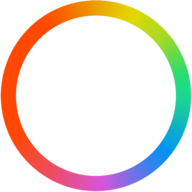跨境导航网每天都会和遇到各种问题的卖家们打交道,深知作为亚马逊卖家的不易。
本着解决卖家在亚马逊开店、运营等问题的初衷,跨境导航网后续会联系有经验的卖家不定期分享,希望大家从中有所收获~
作者:微博@拉长物料员
原标题:更换亚马逊店铺关键敏感信息之case报备论
下文经作者授权转载,如需转载请联系原作者。
引子:转让过账号的朋友们应该比较容易明白我这篇文章的。
先看图
Hello from Amazon Selling Partner Support, I understand that you would like to update your deposit method and want us to make sure that your account is not affected because of this. I will assist you with this. Thank you for informing about this in prior. In this case, as per the update we received from the internal team, I would like to inform you that, you can very well change/update your bank account information at any time on your seller account by following the steps on the below help pages. https://sellercentral.amazon.com/gp/help/G851?referral=A22NJXB6ZNXZI6_A3TBHJJ70WF7AO Also, as we informed earlier I can assure that these changes will not affect your account health. When you try updating the bank account information this process will request for a old bank account for security reasons. If you remember your old bank account number then you can proceed to change your bank information without any issues. If you don't have/remember the old bank account details or if you face any trouble to enter the old bank account number then I request you to contact us via Phone to trouble shoot the issue further, because Sellers who don't have their old bank account details need to under go a deep security verification process. You can request a call from us seven days a week between 5:00am and 6:00pm Pacific Time. To request phone calls from your Seller Central account you can use the ""Call me now"" feature through below steps: 1. Click on ""Contact Seller Support"" button in the ""More ways to get help"" box found on the right side of Help pages. Or you can simply use the ""Contact Seller Support"" link available at the bottom of all Seller Central pages. 2. Select the service and then select the issue for which you require our help 3. Select ""Phone"" tab 4. Select your country 5. Enter your phone number and Extn. (if any) 6. Check ""+ This issue is urgent and requires immediate attention"", box if required 7. Click on ""Call me now"" button Also, please be informed that whenever you add or change bank account information, a three-day security hold goes into effect. Fund transfers cannot be initiated until the hold expires. Only the primary account owner can make changes related to payment information. In this case I would like to inform you that we have seller performance team who take cares regarding the seller activities on account. In this situation, I kindly request you to contact our seller performance team to inform them about the changes in your account. We at seller support team does not have an option to forward your issue to our seller performance team as they need direct information from the seller for documentation purpose. Once you informed our seller performance team, they will be aware of this issue that you are making changes in your account so your account will not get affect and also it will be safe without any issues. You can directly contact our performance team by using email address: seller-performance@amazon.com Once you have contacted seller performance team and inform them about the changes you made in your account so that they will make a note about this in your account and make sure that your account is not affected because of this. To help us continually improve, we ask that you take a moment to complete our survey below to tell us about your experience with this specific interaction. Were you satisfied with the support provided? 我的名字是XXX(法人名字,个人店铺的注册人名字) 前台店铺名字XXX 亚马逊账户邮箱是XXXX@XXX.com 收款账号XXX 信用卡XXX 我把我的收款XXX换成了XXX,现在我的账号被锁定了,这是我本人在操作等。 Hello, We believe that an unauthorized party may have accessed your Amazon.com account. For your security, we have assigned a temporary password to your account and reversed any changes made by this party. Any pending orders have been canceled. You will need to reset your password when you return to the Amazon.com site. To reset your password, click "Your Account" at the top of any page on Amazon.com. On the Sign In page, click the "Forgot your Password?" link to reach the Amazon.com Password Assistance page. After you enter your email or mobile phone number, you will receive an email containing a personalized link. Click the link from the email and follow the directions provided. Your new password will be effective immediately. We recommend that you choose a password that you have never used with any website. You will also need to: -- Re-enter your complete credit or debit card number the next time that you place an order. -- Re-enter any addresses that you recently added to your account. -- Check your subscriptions, if you have any. You may need to update them. If you have any trouble resetting your password, use the Contact Us form on our Help pages. You can also enable Amazon's Two-Step Verification, a feature that adds an extra layer of security to your account. You can activate this feature from the Advanced Security Settings page located in Your Account under Login & security. We do not know how this person got your sign-in information because that happened away from our websites. Some techniques include using malicious software to capture a user's keystrokes, trying common passwords, and sending fraudulent emails that request account information (known as "phishing"). To learn more about safe online shopping, go to Amazon.com Help, then Other Topics & Help Sites, and then click Security & Privacy. Sincerely, Amazon.com Hello, We believe that an unauthorized party may have accessed your Amazon.com seller account. As a result, we have temporarily restricted access to your account and deactivated your listings. For your security, your full credit card number is not displayed in your account and cannot be accessed via our website. We do not know how your sign-in information was obtained, since the unauthorized party obtained this information on a site other than Amazon.com. Some common techniques used to gain access to this information include: -- Using malicious software to capture a user's keystrokes and Internet activity -- Trying commonly used passwords -- Sending fraudulent emails asking recipients to provide or update personal, financial, or other account information (commonly known as “phishing”) Learn more about keeping your account information secure in Seller Central Help: https://sellercentral.amazon.com/gp/help/34901. To regain access to your account, you will need to reset your account password with a new, unique password that you do not use for any other account or website. We also suggest that you change the email address associated with your selling account to prevent unauthorized access from other parties. We also suggest you review your Seller Central account to verify that the following information is accurate. If changes have been made, please make the necessary corrections. -- Email address preferences -- Payment information -- Authorized secondary users on the account -- Two-step verification details -- Business, shipping and returns, and tax information -- Active and pending promotion codes -- User permissions -- Amazon Storefront -- Listings and condition notesIf the unauthorized party accepted orders for items you did not list, we recommend canceling orders that have not shipped or offering refunds for orders that the unauthorized party marked as “shipped.” If you find problems with recent disbursements, you can follow this link to reach a member of the Seller Performance Team: https://sellercentral.amazon.com/cu/contact-us. In your email, please include the last four digits of the bank account where your disbursements should be deposited.Once you have confirmed that your account and listing information is accurate, change your listing status to Active to sell on Amazon.com. If you need help with your account or listings, you can reach our Seller Support Team by clicking Get Support at the bottom of any page in Seller Central.You can view your account performance at (https://sellercentral.amazon.com/performance/dashboard?ref=ah_em_ap) or select Account Health on the home screen of the Amazon Seller app on your iOS or Android device. The Account Health dashboard shows how well your account is performing against the performance metrics and policies required to sell on Amazon. -- iOS App (https://itunes.apple.com/us/app/amazon-seller/id794141485?mt=8) -- Android App (https://play.google.com/store/apps/details?id=com.amazon.sellermobile.android&hl=en_US) Sincerely, Seller Performance TeamAmazon.com http://www.amazon.com We believe that an unauthorized party may have accessed your Amazon.com seller account. As a result, we have temporarily restricted access to your account and deactivated your listings. For your security, your full credit card number is not displayed in your account and cannot be accessed via our website. (翻译参考:我们相信,未经授权的一方可能已经访问了您的Amazon.com卖家账户。因此,我们已经暂时限制了对您的账户的访问,并停用了您的列表。为了您的安全,您的完整信用卡号码不会显示在您的账户中,也无法通过我们的网站访问。) I've reviewed your email and understood that your have changed the deposit method for your seller account but you received email stating that, We have detected unusual activity on your account and have locked it temporarily so you would like to know how to proceed further.In order to proceed further, We need additional information from your end. Name of bank Date of bank account upgrade Date of when you first tried to update the bank account. Thank you for selling with Amazon Name of bank Date of bank account upgrade Date of when you first tried to update the bank account.
你的亚马逊账号,亚马逊链接,你的品牌在亚马逊系统里也会有质量得分和风控评级的。 网址:https://www.deepl.com/translator